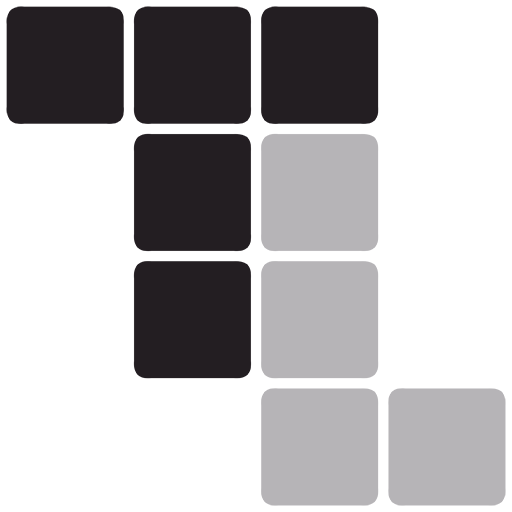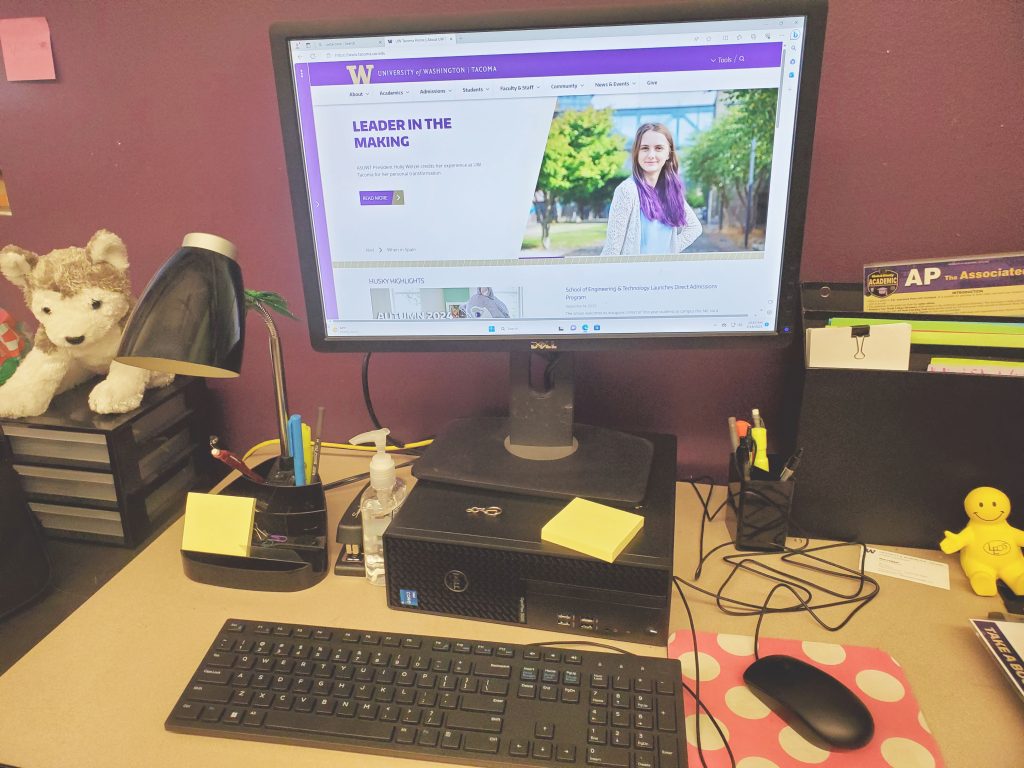How to Reach Out to Peers Online
A short explanation of the inbox feature on Canvas.
Socializing online can be a difficult task for even the most extroverted among us. Luckily, Canvas has some features that make it easier to reach out to peers when you need help.
On the left-hand side of the Canvas home page, you’ll see an envelope icon that says ‘Inbox’ for the inbox tab. Here, you can compose a new message and find any course you are currently enrolled in along with a list containing your classmates. You can also use the search bar to find someone by name. Here you can connect with classmates and professors quickly and easily by using the two search engines Canvas provides in the inbox. The quickest way to find a fellow classmate or professor is by first selecting the course they are in with you. Canvas will then only show you the names of people within the class in the second search engine. From there you can either scroll through the list or type their name in the second engine. This is a great way to ask for notes after a lecture or set up study groups outside of class. This feature is especially helpful when taking online asynchronous classes.
Most classes are intended to be collaborative and interpersonal, that’s why we take them in groups. Don’t be afraid to reach out to anyone in any of your classes unless you’re explicitly told otherwise. Take advantage of Canvas and its ability to connect you with others.