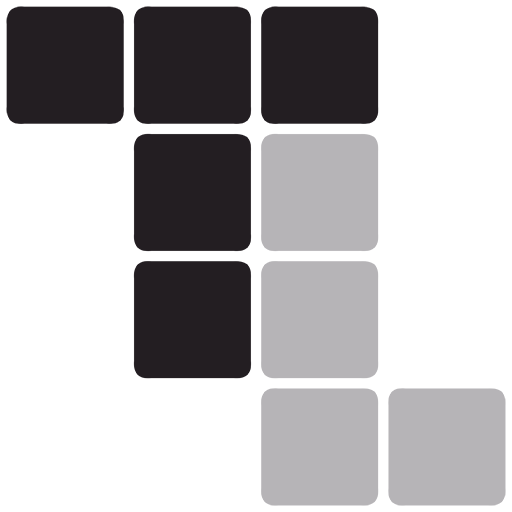Get Organized With 3 Free Apps
GOOGLE CALENDAR:
Google Calendar is great for tracking coffee dates, meetings, project deadlines, bill payments, and more. You can set all the usual parameters such as date, time, and location, but you can also color-code your events, invite other people, add explanatory notes or an attachment, and set custom reminders.
I have found it useful to have two Google Calendars: one linked to my personal Gmail for things like lunch with a friend and doctors’ appointments, and the other to my school account, used for work. There is a handy checklist in the settings where you can view any combination of calendars and hide those you do not need at that moment.
As mentioned, you can “share” your calendars with others by simply plugging in their email addresses and deciding what level of access you want to give them: the ability to make and edit events, the ability to view all event details, or the ability to not see event details but see that you are “busy.” I share my personal calendar with my boyfriend who lives in Canada so he can easily see when the best time to get ahold of me is. This would be a convenient set-up for families, project partners, colleagues— basically any group that wants to check in with each other!
GOOGLE KEEP:
I will keep this section simple: Google Keep is a note-taking app that allows you to capture thoughts in a sticky-note-like fashion, take photos, record voice messages, and create lists of…whatever. I have a list for all of life’s menial, time-sensitive tasks such as paying a phone bill or picking up a prescription. But I also have separate lists for work projects, class assignments, gift ideas, suggestions of fun things to do when I’m bored, and—most importantly—TV shows I need to finish. (The Wire, Blacklist, and Transparent, if you are wondering.)
MINT: FINANCE & MONEY:
I highly recommend Mint if, like me, you want to start the quarter off right by being a bit more careful with your money. This safe and secure app syncs up with your bank accounts (I know, scary, but everything is password protected) and displays any influx or outflow of money in real time.
An “Accounts” tab provides a summary of all your financial resources (e.g. what you have in savings and checking, minus any credit card spending) so you always know how much you’re working with, and all of your purchases are automatically categorized by type. There are 107 preexisting labels—Gas & Fuel, Office Supplies, Coffee Shops, etc.—and the app chooses the right one, say, 50%- 70% of the time. You can easily switch between labels, and I did get a laugh when the app labeled a recent parking ticket as “fast food.”
Anyway, the app takes the aforementioned information and prepares cool visuals of your spending habits, such as a bar graph of your net income over time and a pie chart that shows exactly where your money goes each week. This makes it easy to see what you are spending a reasonable amount and where you may want to cut down (damn you, coffee).
If you are still not convinced, Mint also has a pretty sweet “budgeting” feature. When you create a budget in one of the 107 categories mentioned, the app gives you a suggested limit based on the average you’ve spent in that category over the past few months. You are free to change it, of course, but it’s a helpful guide! Man, something about watching my budgets update—visual “scales” change from green, to yellow, to red as you spend—has really helped me avoid spending that extra $10 here and there.
Dare I say, Mint makes fiscal responsibility fun.