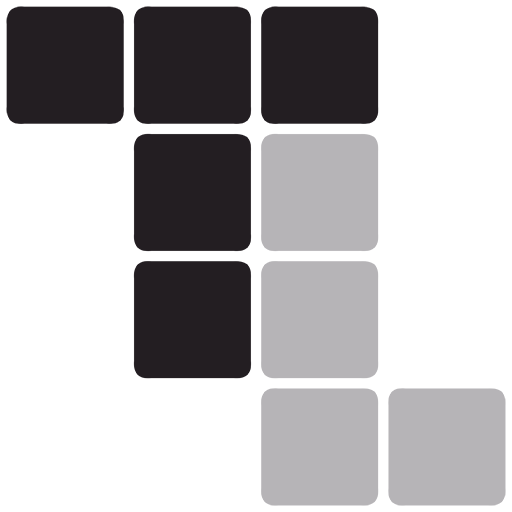IT Informative Seminars
The UW Tacoma IT department has begun it’s collection of informational seminars for the school year. From resources to “How to Grow Your YouTube presence,” the IT department, along with The Center for Data Science, has got you covered.
Jan. 14 was the kick off to a new series of information sessions, iTuesdays. iTuesdays will happen every second Tuesday of the month from 12:30 p.m.–1:30 p.m. in Walsh Gardner 108. This series will feature the IT department’s answers to questions in regard to different technology resources that students, staff and faculty members have accessibility to
This month, it is on UWARE where a student can download the latest version of Microsoft Office for free instead of paying the market price — $150 without taxes — which allows students to save money for food, rent, childcare and other domestic needs.
Nicole Dao, the IT Helpdesk Agent Lead, helps make changes happen in the UWT IT department.
“[The iTuesday seminars] are kind of like a pilot series,” Nicole Dao said.
Dao mentioned that the group receives information about students needs through the computer lab front desk. The most popular question asked by students is: how to get Microsoft office on their personal computers.
The Student Technology Fee Committee is the student-led group that makes the decision for what the funds will pay for, and students can submit proposals for the use of these technology fees. For example, the ArcGIS proposal for the six computers in the Snoqualmie building is being considered for updates since they are not currently fast enough for ArcGIS users. The STFC is obligated to carefully consider all IT proposals, whether they are submitted by students or faculty, and ultimately decide if this is what the funds should be allocated for.
Dao was part of this committee in the 2017-2018 year and the 2018-2019 year. Students are selected by the ASUWT Tech Director, which is a student-led position, and forms the committee where students make decisions and follow by-laws of the IT
UWARE has a plethora of software programs that can be downloaded for free or for a discounted student rate. The different software that can be accessed on the UWARE web page are purchased through the $40 Student Technology Fee that all students pay into when they register for classes each quarter.
Examples of software programs that can be downloaded for free can be found at itconnect.uw.edu/wares/uware. The most popular of the complementary programs is Microsoft Office for student, faculty and personal use. Sophos Anti-virus software as the next most popular.
“If it becomes popular [iTuesday], we will plan to move into a much bigger room to host more students. Right now the point [of iTuesday] is to show what services [and software] are available to students on campus.” Chris Fuentes, UWT IT Department Project Manager.
At the same time, The Computer Literacy Team started informational seminars to enhance your web presence. There will be three seminars from this group. Jan. 15th was called “Kick Off Your YouTube Channel.” Jan. 22nd will be teaching you how to grow your YouTube presence and Jan. 29th will be teaching you how to make a good podcast. These seminars not only teach you the basics on how to establish a web presence, but also tell you what equipment you’ll need to do that.
“I have always been into computers and technology and I like seeing what campus offers for IT services. Last quarter I began [to] utilize the camera checkout that the computer lab offers in WG 108.” Joseph Huynh, student at UWT.
UWT offers many different kinds of equipment, such as cameras and tripods, that students are free to check out from WG 108. If a student doesn’t know how to use said equipment, they can go to CP 005 to learn.