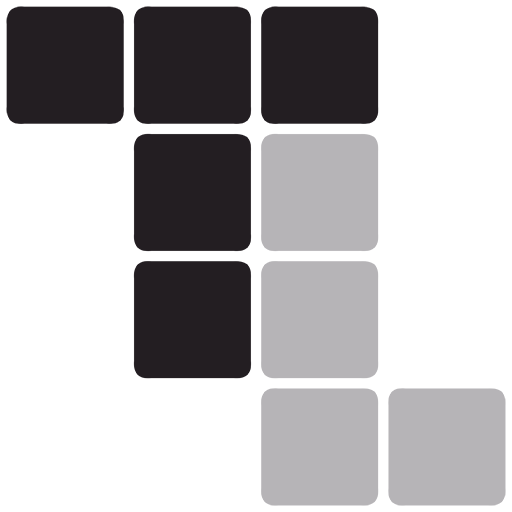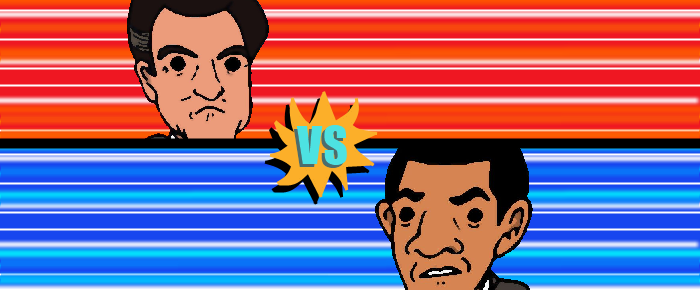Student Email in Process of Transition
Something went wrong and we can’t log you in right now. Please try again later.
This familiar obstacle from the Microsoft Outlook log in page shows that campus email accounts have been malfunctioning in the last few weeks.
UW Seattle’s IT department is making the transition from Microsoft Outlook Live to Office 365, the company’s “next generation cloud productivity service” which will “improve communication and collaboration across campuses while helping meet security, privacy” and other requirements set by the U.S. Health Insurance Portability and Accountability Act (HIPAA). While HIPPA primarily concerns health institutions and sets rules to protect patients’ records, college institutions must follow the same regulations if their systems record student data and health information. Several major universities across the U.S. have adopted the new program for their campus email service. The need for such a system is high, especially medical institutions like UW Seattle.
Marcus Hirsch, UW-IT Technology Project Manager, outlined the reasons for switching from live@uw.edu to Office 365, which will end in “myuw.net.” Once the move is complete for the UW, Windows 365 promises greater financial efficiency and data storage. However, Hirsch has said that the “transition [is] expected to be transparent to users.” Since this hasn’t been true for most, there are some transitory fixes so students can have a working campus email.
For UW Tacoma, an email was sent out regarding these changes, but apparently few students received it. Jacob Yong of UW Tacoma’s IT Department says that the actual percentage of student email accounts currently being affected by this transition is unknown, although most Outlook Live emails have been deactivated, prompting the above message when one attempts to log in. IT has a temporary solution for those experiencing problems. “We’re having students move to Gmail for now,” says Yong. He also gave instructions for changing emails to a “myuw.net” address that will be used for the new Office 365, but it isn’t fully functional as of yet. Previous emails can be accessed and also forwarded to the operational Gmail accounts.
To have your Outlook Live emails forwarded to a Gmail account, follow these instructions. At the MyUW homepage, click on the “My Account” link at the top right of the screen. Then, click the ‘Sign up now’ option for UW Google Apps ID and follow the instructions. Under the “UW Email Forwarding” tab of the dropdown menu on the left, click on UW Google Apps, and manage details to the account under the UW Google Apps tab.
“This is the best option we’re recommending to students” says Yong, until the 365 program is complete and operational. “Seattle’s IT is spearheading this. We’re really just the middle men.” However, UW Seattle hopes to have everything in working order by the beginning of winter quarter.
To set up the 365 email account and access old emails, go to the UW Windows Live tab under the same “My Accounts” link. Make sure your password is reset, and then visit www.outlook.com/myuw.net. Your NetID will stay the same, and the only difference will be “myuw.net” instead of “uw.edu.”
For more detailed instructions or more information on the timeline of this change, call UW Tacoma’s IT Help Desk.